
UT Health East Texas MyChart – Any UT Health East Texas Facility, One Single Record
UT Health East Texas MyChart gives you 24/7 access to your personal health information wherever you are, on any device. With MyChart, you can:
- Schedule in-person and video visits
- Register and check in to upcoming appointments
- View test results
- Message your provider
- Request prescription refills
- Access your medical record
- Link other MyChart accounts
- Pay bills and more
Anyone 13 years and older may register with a valid email account. Proxy access options are available for parents, legal guardians and approved caregivers to manage additional records. Patients can grant proxy access by going to Menu > Share My Record > Friends and Family > Invite Someone, or by notifying a staff member that another individual needs access to the account.
MyChart Mobile for On-the-Go Convenience
For convenient around-the-clock access to all your health information such as appointments, prescriptions, test results, and more, download the MyChart app on your smartphone or tablet. Available for both Apple and Android devices, the MyChart app gives you control over your health, right in the palm of your hand. Visit the Apple App Store or the Google Play Store, type “MyChart” in the search, put in your location, and select UT Health East Texas MyChart.
Download the MyChart App
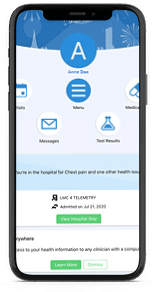
Sign Up for MyChart
Click below to create a MyChart account.
It’s safe, secure and easy to use.
Already have a MyChart account?
Click below to log in.
Need help navigating MyChart? Call the MyChart Patient Support Line at 855-523-8770.
MyChart FAQs
Do my username and password carry over from the former patient portal?
No, you will need to create a new username and password in MyChart on or after September 10, 2021. You also will need an access code to register, which you can receive in any of these ways:
Over the phone. Call the MyChart support line at 855-523-8770.
Online. Visit mychart.uthealtheasttexas.com.
At an appointment. We’ll generate an activation code that you may use to register online. The code remains active for 14 days. You also may receive an email during your visit with a link to register.
Will my current prescriptions show up in a new MyChart account?
Yes, any medications that have been previously entered in your record in our Electronic Health Record (EHR) will show in MyChart. If you do not see a specific medication after setting up your MyChart account, please message your provider using MyChart. To send a message, go to Ask a Question > Medical Question > select Prescription Question. Please include as many specifics about the medicine as possible.
Will my current provider(s) appear in MyChart?
Yes, your provider(s) should appear in MyChart under your care team. If you do not see them after setting up your MyChart account, please contact your provider’s office to have them added.
Is there a fee to use MyChart?
No, MyChart is a free service we offer all of our patients!
Whom do I contact if I have issues setting up a MyChart account?
Please call the MyChart patient support line at 855-523-8770.
